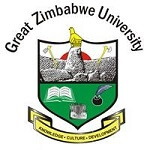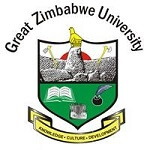|
Access the university website through www.gzu.ac.zw,
Click the button apply Now button,
Click the button create new account,
Add the necessary details , considering mandatory fields ,nationality, national id, email and password,
Click the register button
|
Access the university website through www.gzu.ac.zw,
Click the button apply now,
Log in using email and password,
Click Login ,
|
|
Click open app on the left side of your application
Edit your first programme choices specifying programme , intake type and cohort ,
Edit your second programme choices specifying programme , intake type and cohort ,
|
Update your personal details,
Add all the mandatory fields,
|
|
Click button add new subject,
Select Examination period i.e month and year,
Select Examination Board,
Select Subject,
Select Grade,
Click button save,
Repeat the process for all your subjects,
Click button choose file to upload the ordinary level certificates,
|
Click button add new subject ,
Select Examination period i.e month and year,
Select Examination Board,
Select Subject,
Select Grade,
Click button save ,
Repeat the process for all your subjects,
Click button choose file to upload the Advanced level certificates,
|
|
Click button Add Programme ,
Select Examination period i.e month and year ,
Add name of Institution ,
Select level of study,
Add Programme name ,
Add Grade ,
Click save ,
Repeat the process for all your tertiary level qualifications ,
Click button choose file to upload the Tertiary level certificates ,
|
Click button add employment ,
Add name of organisation ,
Add job title ,
Add duties ,
Add start year ,
Add end year ,
Click button save
Repeat the process for all your employment details ,
Click button choose file to upload the letters of testimonial ,
|
Check your payment on the online application platform i.e undergraduate 500,
postgraduate 1000 , Dphil 3000
Add your cell number,
click button pay ,
|
Check all the information and make sure it is correct ,
Click button submit ,
Note your application number,
|